First to open terminal go here.
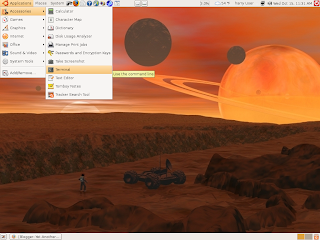
Then Left click Terminal and this should open
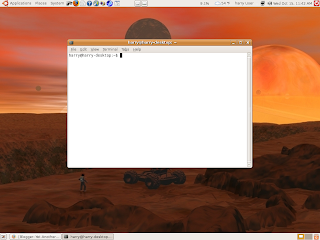
Type in uname -r into the terminal and hit enter. Your current Kernel version is now displayed.

I did this for the New Linux users that wonder how to open terminal and what it does when they post their questions in a forum. Alot of troubleshooting by experianced Linux users is done by asking, " what is the output of lspci,lsusb,lsmod, etc.....
Usually alot of New Linux users when asked that question reply with, "what is terminal, I don't know what you mean". This little tutorial should now explain to new users by what is asked when asked to post a output after entering a certain command.

No comments:
Post a Comment